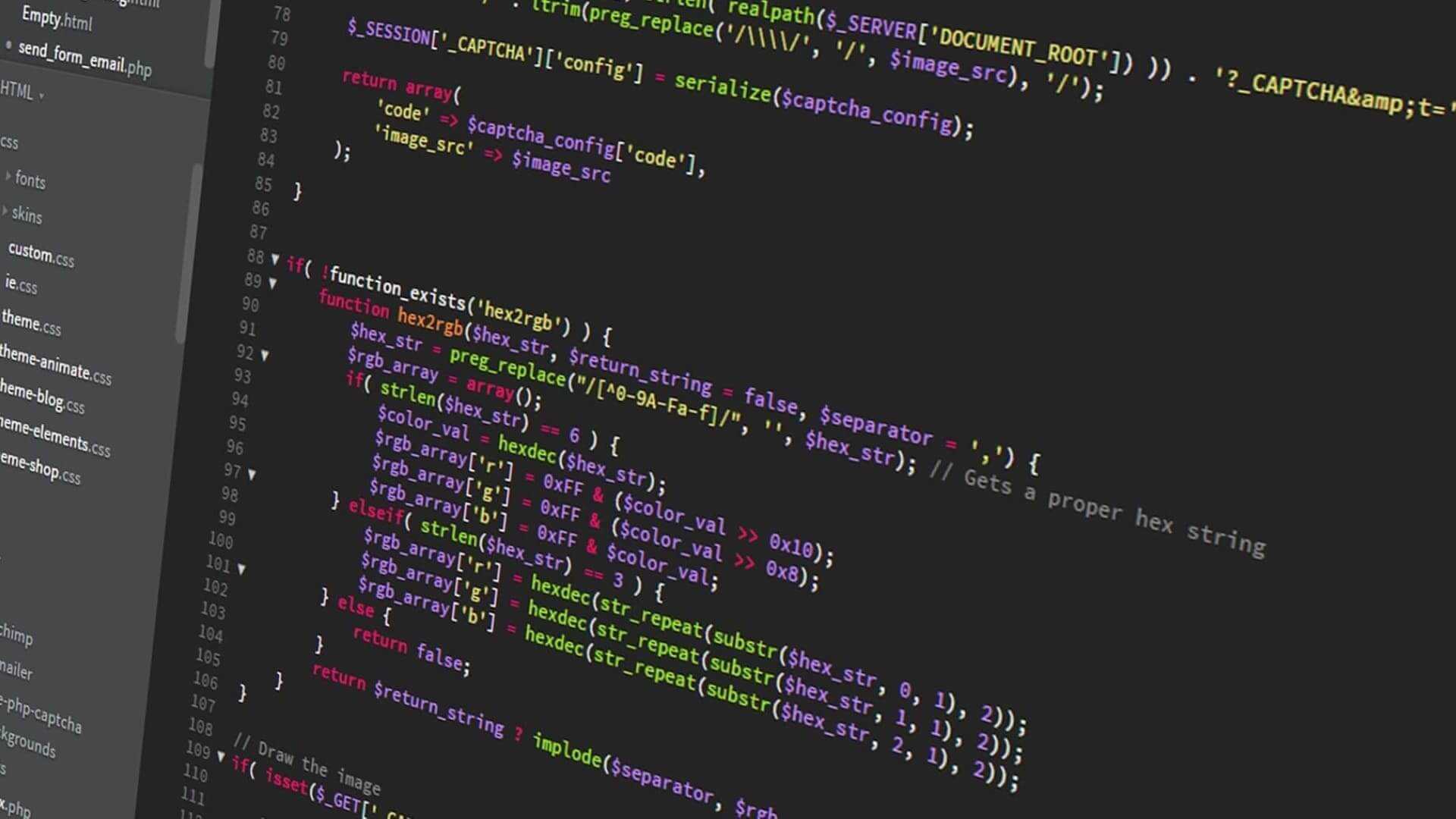Creating a loading screen and adding translation on Phaser JS - Skate Platformer Game Devlog #13
Loading screen & translations added to the game!
Written in November 29, 2020 - 🕒 1 min. readHey guys, in today’s game devlog I’ll add a loading screen showing the assets being loaded and also add the option to use translations in the game’s texts.
To create the loading screen, I followed the tutorial made by the Zenva folks, which basically comes down to using 3 events that are dispatched by Phaser during the load process of assets in the preload function.
this.load.on('progress', (value) => {
console.log(value);
});
this.load.on('fileprogress', (file) => {
console.log(file.key);
});
this.load.on('complete', () => {
console.log('complete');
});And the end result will look something like the following code block. Please follow up Zenva’s blog post for a more detailed tutorial.
const progressBox = this.add.graphics();
const progressBar = this.add.graphics();
progressBox.fillStyle(0x222222, 0.8);
progressBox.fillRect(240, 270, 320, 50);
this.load.on('progress', (value) => {
progressBar.clear();
progressBar.fillStyle(0xffffff, 1);
progressBar.fillRect(250, 280, 300 * value, 30);
});For the translation, I need to initialize the i18next plugin with the languages that I want my game to support. This needs to be initialized in your game entry point, probably index.js or main.js.
import i18next from 'i18next';
import LanguageDetector from 'i18next-browser-languagedetector';
i18next.use(LanguageDetector)
.init({
resources: {
en: {
translation: {
"loading_ellipsis": "Loading...",
"loading_asset_colon": "Loading asset:",
"select_your_stage": "Select Your Stage"
},
},
'pt-BR': {
translation: {
"loading_ellipsis": "Carregando...",
"loading_asset_colon": "Carregando arquivo: ",
"select_your_stage": "Selecione sua fase"
},
}
},
});After that, you can use i18next.t('translation_key') anywhere in your game to get that key translation for the current language. You can also change languages manually by calling i18next.changeLanguage('language_key').
That’s it for today, I’m still playing the new Hyrule Warriors but at least I managed to make some progress in the game and the devlog. See you next week!
Tags:
- coding
- games
- javascript
- phaser
- phaser 3
- game devlog
- gamedev
- skate platformer
- super ollie vs pebble corp
- webpack
- tiled
- i18next
- translation
- hyrule warriors
Related posts
Post a comment
Comments
No comments yet.