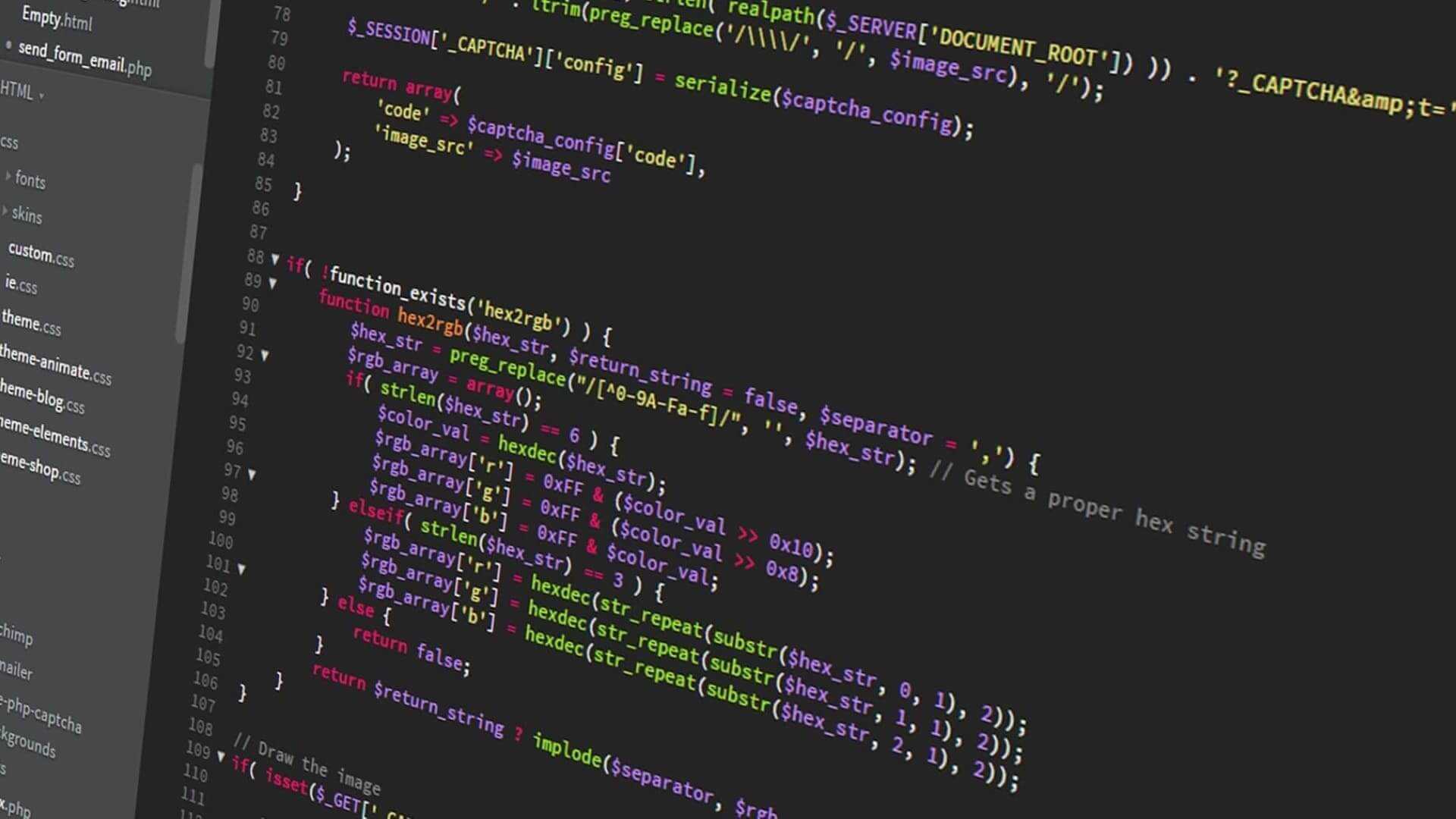Saving player progress with checkpoints with Phaser JS - Skate Platformer Game Devlog #12
Easy game checkpoint: Save player position on overlap.
Written in November 19, 2020 - 🕒 1 min. readHey guys! In today’s video, I will show you how I created a checkpoint for the hero in my game in a very easy way.
So this is done pretty much in two easy steps, first I set overlap between the hero and my checkpoint object, and inside the callback function, I save the current hero position to be used later on.
const checkpoint = new Checkpoint();
const overlap = this.physics.add.overlap(
this.player,
checkpoint,
(objectA, objectB) => {
checkpoint.setAnimation('save');
overlap?.destroy();
// save it to the browser local storage
localStorage.setItem('hero_checkpoint', JSON.stringify({
x: hero.x,
y: hero.y,
}));
});And at the end of my create function from my scene, I set the hero to the new saved position from before.
const heroCheckpoint = localStorage.getItem('hero_checkpoint');
if (heroCheckpoint) {
const position = JSON.parse(heroCheckpoint);
this.player.setX(position.x);
this.player.setY(position.y);
}
// always remove the key just in case
localStorage.removeItem('hero_checkpoint');And that’s it. Super simple, right? Sorry for the short devlog this week, but I had a tiny hand injure as mentioned in the video, which made it impossible for me to code for a few days.
This week the new Hyrule Warriors is out, so I can’t promise I will be making any new devlogs too 😬 but I will try!
Tags:
- coding
- games
- javascript
- phaser
- phaser 3
- game devlog
- gamedev
- skate platformer
- super ollie vs pebble corp
- webpack
- tiled
- hyrule warriors
Related posts
Post a comment
Comments
No comments yet.